When developing a taxonomy for an ECM implementation, the question of how heavily to use folders to classify content always arises. Out-of-the-box implementations of Documentum using WDK applications, like Webtop, typically rely heavily on creating new content in folders, as well as using folder trees to find documents. TSG has had a lot of success with implementing consumer interfaces that utilize folder-less metadata and full-text search to deliver content. Similarly, contributor interfaces can be set up in a way that users can create content and set metadata attributes without the need for manually putting documents into a complex folder structure.
This article will discuss the pros and cons of using folders to classify content in an ECM system. Similar to our previous articles about consumer and contributor functionality, this article will compare the out-of-the-box features with regards to folders that are available in four Documentum user interfaces, Webtop, D2, HPI and xCP.
Some interfaces rely heavily on folders, while others do not. Folders are logical containers for documents because they are familiar to users. Electronic files get stored in folders on PCs and shared drives, and paper files get stored in folders in a filing cabinet… makes sense.
Folders within an ECM system can pose some challenges:
- Making sure that documents get placed in the proper folders can be tricky without some level of customization.
- For large systems with a lot of folders, it can be cumbersome to traverse the folder tree to get to the files that you need.
- For large systems with fewer folders, each folder tends to contain a lot of files, making it difficult to page through all of the files in the folder to find what you’re looking for.
These challenges become even greater when users are allowed to create their own folders. Users find themselves spending a lot of time figuring out what folder a document is in and how to get to that folder. This is why we often recommend systems that rely more heavily on search for locating documents and folders, rather than traversing a folder tree.
In Documentum, every document must live in at least one folder. Even if a folder is not specified at the time of document creation, it will, by default, end up in the user’s home folder. Since folders are unavoidable, we took a look at how Webtop, D2, HPI, and xCP handle folders with an out-of-the-box implementation.
Webtop utilizes a folder tree component in its left panel. To create new content, users traverse the folder tree to find the desired folder and then import their content. Webtop search can be used to find folders instead of using the folder tree, but the “build a search” functionality described in our previous post available in Webtop is often even more time consuming than using the folder tree. Webtop also assumes that the user knows which folder the content should go in, and there’s nothing preventing a user from putting documents in the wrong folders.
Webtop Folder Tree
D2 utilizes a folder tree component that’s very similar to Webtop. Folder search is also available, but both the folder tree and search pose the exact same challenges as Webtop. D2, however, introduces a nice feature that allows documents to be automatically filed in the appropriate folders based on document metadata supplied at creation time. This takes the burden of knowing what folder to put documents in off of the user. This auto-link functionality in D2 is configurable, whereas implementing similar functionality in Webtop, HPI, or xCP would require some coding.
D2 Folder Tree
D2 Auto Linking Configuration
HPI takes a different approach to folders. Based on folder metadata, users perform a search to find the folder to put their documents in. Folder search in HPI behaves exactly like a document search and uses the “configure a search” approach described in our previous post. Searching for folders, rather than traversing a tree, might be a bit of a paradigm shift for users, but it speeds up the process of locating a folder.
HPI Folder Search
Once inside a folder, the HPI Desktop screen displays all documents inside the folder, and can even categorize the documents into a folder tree view, which is actually based on document metadata, not Documentum folders.
HPI Desktop View
xCP is very similar to Webtop in terms of folders. When a folder tab is configured, it has a folder tree in the left panel that users traverse to get to the correct folder to import content. xCP has a leg up on Webtop in that the folder view can be configured to start at a particular folder as to root folder, rather than having to start all the way up at the cabinet level like in Webtop. If an HPI-like folder search is desired over a folder tree, a folder search tab can be configured in xCP.
xCP Folder Tree
Overall Thoughts
When implementing an ECM system in Documentum, it’s important to consider the role that folders will play in the system. From our experience, fewer folders and improved search functionality for both documents and folders have boosted the user acceptance of client interfaces. Webtop, D2, HPI, and TaskSpace each have different features to consider when working with folders.
A demonstration of search and document creation functionality can be found at the TSG Learning Zone.

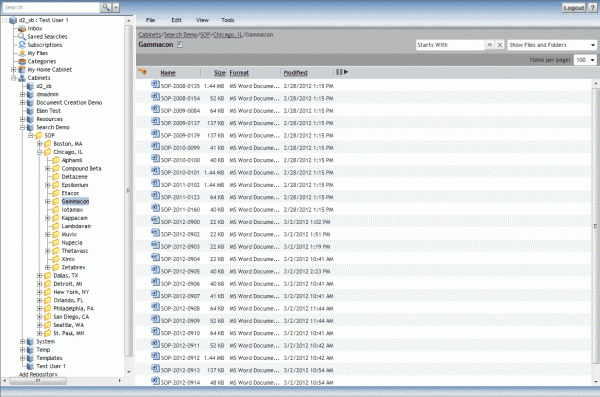
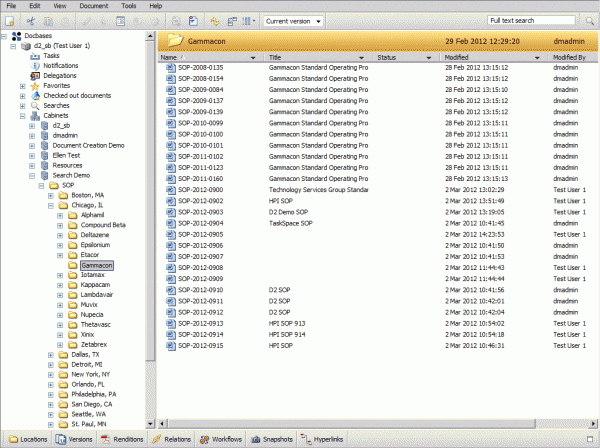
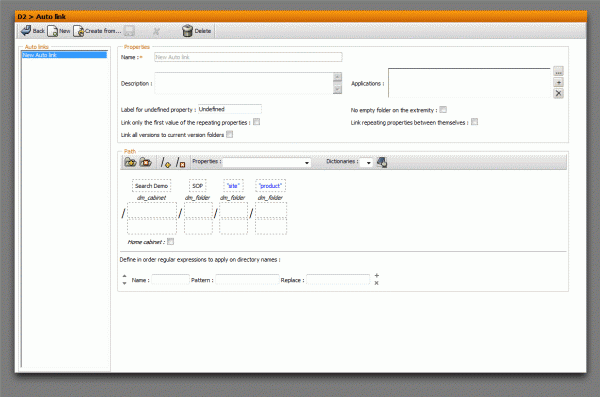
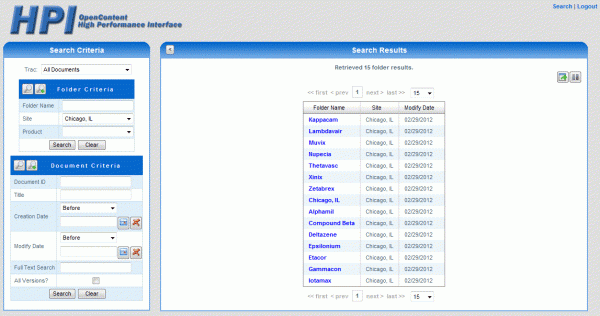

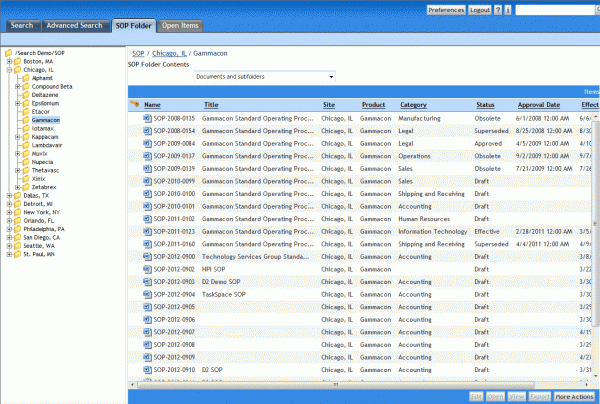
Ammar Khalid says
Very thoughtful post. Fully agree with the comments.
Ammar
EMCTA